Why is My Laptop Running Slow and What can I do About it?
In the digital age, it's almost excruciating to wait for your computer to "catch up" to whatever you're doing. Computers are supposed to be faster than we are! If yours is constantly lagging behind or freezing altogether, something is wrong. But how are you supposed to know what's making your laptop run slow? More importantly, what can you do about it?
There are any number of reasons why your laptop is running slow. How old it is, what you use it for, what kind of hardware you have and more all factor into how well it maintains its speed over time. Before you start trying to fix slow laptop speeds, it's important to understand what types of problems your PC may be dealing with.
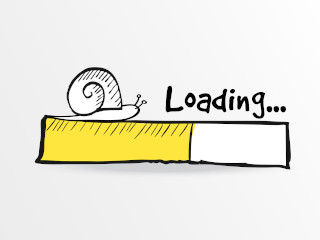
Understand your laptop's specs
If you're constantly asking "why is my laptop running slow?" the first thing to do is take stock of your laptop generally. Sometimes, there's no getting around slow speeds based on the machine you're using. Here are a few questions to ask yourself:
-
What year was my laptop made?
Older models generally run on outdated hardware, which might not be up to the task of modern programs and applications. As a general rule, your laptop's hardware is obsolete in about 4-6 years, depending on the model. This isn't to say you can't have a laptop that's 10 years old that still runs well! Generally, however, 4-6 years marks a noticeable drop-off in a laptop's ability to handle the most modern programs. -
What kind of hardware is it running?
A laptop with 4GB of RAM is going to see speed issues much more often than a laptop with 16GB of RAM. Likewise, an 8-core CPU will perform better than a quad-core CPU. Take a look at the specs of your computer and learn about the hardware powering your computer. In many cases, hardware upgrades are a much-needed investment if you plan on resolving your speed issues and keeping your laptop for several more years. -
What's the health of its parts?
Some computer parts degrade over time and with use. Your battery might drain faster now than ever before. The fan in your graphics card may be dead. Many times, these little issues cause major speed problems for your computer as a whole. Fixing them can reduce the burden on your computer, restoring speed and functionality. -
What operating system am I using?
An old operating system has the same issues as old hardware: It may not be up to the task of running modern programs. If your laptop supports it, consider upgrading your operating system. Just make sure your older computer can handle the CPU and computing demands of a modern operating system.
These hardware and software issues generally cost money to fix. But they're a smart investment if you plan on using your laptop for years to come. They're a great way to raise the baseline speed capacity of your laptop, instead of fighting individual symptoms of low speeds.
Here's why your laptop is running slow
If your hardware and operating system are all relatively modern, there's no reason your laptop should be seeing a dip in speed. So why is my laptop running slow and what can I do about it? If the question still persists, keep a lookout for some of these common speed-suckers:
-
Bloatware:
Many laptops come with unnecessary programs and processes installed right out of the box. These programs clutter up your computer and put unnecessary strain on your operating system, dragging down speeds. Many of them run in the background so you don't even realize they're hogging processing power! Look for these and uninstall them to restore the quickness to your laptop. -
Malware:
Spyware, ransomware and other unwanted, malicious programs have a nasty way of worming themselves into your operating system. When they do, they suck the speed out of your computing and direct it elsewhere — usually for malicious activities like mining bitcoin or transmitting data. Detecting and removing these problematic files will restore major speed to your daily computing. -
Too much data:
If you've got a 250GB hard drive in your laptop and 240GB are occupied, of course your computer is going to run slow! There's a ton of data to handle — everything from programs and files to processes and preferences. You need to clear out some of this data to give your laptop some breathing room. Consider migrating data to the cloud, deleting unused programs and offloading unneeded items to an external hard drive. -
Stalled processes:
Pop open your laptop's task manager to see what processes are hogging the most power. You're likely to make an eye-opening discovery! Many processes slowing down your computer are unneeded or worse, stalled. This is a great way to discover bloatware and see what "helper" tasks are running in the background. Quit the ones you don't need and give your laptop back its speed. -
Fragmentation:
Every time you install a program, download a picture or save a file, it's written to your hard drive. But your laptop is designed to write data sequentially, not group similar items together. As a result, when you're trying to open programs and files, the computer might have to go to several places on the hard drive to retrieve them. It's called fragmentation and it slows everything down. Defragmentation is the process of grouping similar data together. It's a great way to optimize your hard drive and speed things up. -
Clogged caches:
Caches are temporary data storages meant to speed up your applications by keeping data readily available. When they become full, caches begin to hog RAM, causing your computer to slow down drastically. Emptying caches may make it seem like your programs open slower next time, but it'll speed up your operating system overall. Don't worry, your most-used programs will quickly reestablish their caches, giving you speedy responsiveness from applications as well. -
Too many programs:
Trying to do too much at the same time is a recipe for slow speeds. Try to only keep a few programs open at a time — the ones you're actively using. This allows your laptop to direct its processing power on the tasks you actually care about. Instead of trying to juggle tons of apps and programs, your laptop will divert power to your current task much more efficiently. -
Corrupted registry files:
The registry on your PC is important for storing all types of information about various programs. If files within the registry become corrupt, duplicated or out of date, it can stall processes or create chaos when you try and use certain applications. It results in... you guessed it: Slow speeds! While your laptop tries to figure everything out, you'll suffer the burden of slow speeds.
These are just some of the most common issues causing slow laptop speeds. Generally, addressing one or all of these things will restore noticeable speed to your computer. Unfortunately, going through these tasks one-by-one can take some time, so it's a smart idea to invest in a PC cleaner application to do the heavy lifting for you.
Fixing speeds with a PC cleaner
Hardware and core operating system issues may require an investment of both time and cash to fix, but many of the general issues causing slow speeds can be fixed for free, quickly. If you're tired of asking yourself "why is my laptop running slow?" download a free PC cleaning app and see what kind of results you're able to get. Chances are, they'll be mind-blowing.
PC cleaner apps have built-in automated processes that tackle the most common system issues in just minutes. From locating duplicate or corrupted registry files, to detecting and removing malware, to defragmentation and more, a PC cleaner can accomplish these tasks in the time it takes you to make a cup of coffee! The best part is, they can be scheduled for recurring execution, allowing you to keep your laptop tidy and optimized in the future.
Even beyond the basics and essential operating system maintenance, a free PC cleaner is your best option for detecting and solving other speed-related laptop issues. Uncommon problems like temporary files, corrupt cookies and more are all solved through the optimization of a PC cleaner.
Get MyCleanPC
If you're tired of asking yourself "why is my laptop running slow and what can I do about it?" MyCleanPC is the answer. With a full assortment of cleanup and optimization capabilities, as well as scheduling and customization options, it's the perfect way to restore some much-needed speed to your laptop. It's free to download and offers powerful scanning capabilities, detecting everything weighing on your laptop's speed. With just a few mouse clicks, you'll be well on your way to optimizing.
Don't suffer through slow speeds that make using your computer frustrating and inefficient. Take care of the problems causing your speeds to suffer and get back the full computing power you need to enjoy your laptop, no matter what you use it for.


